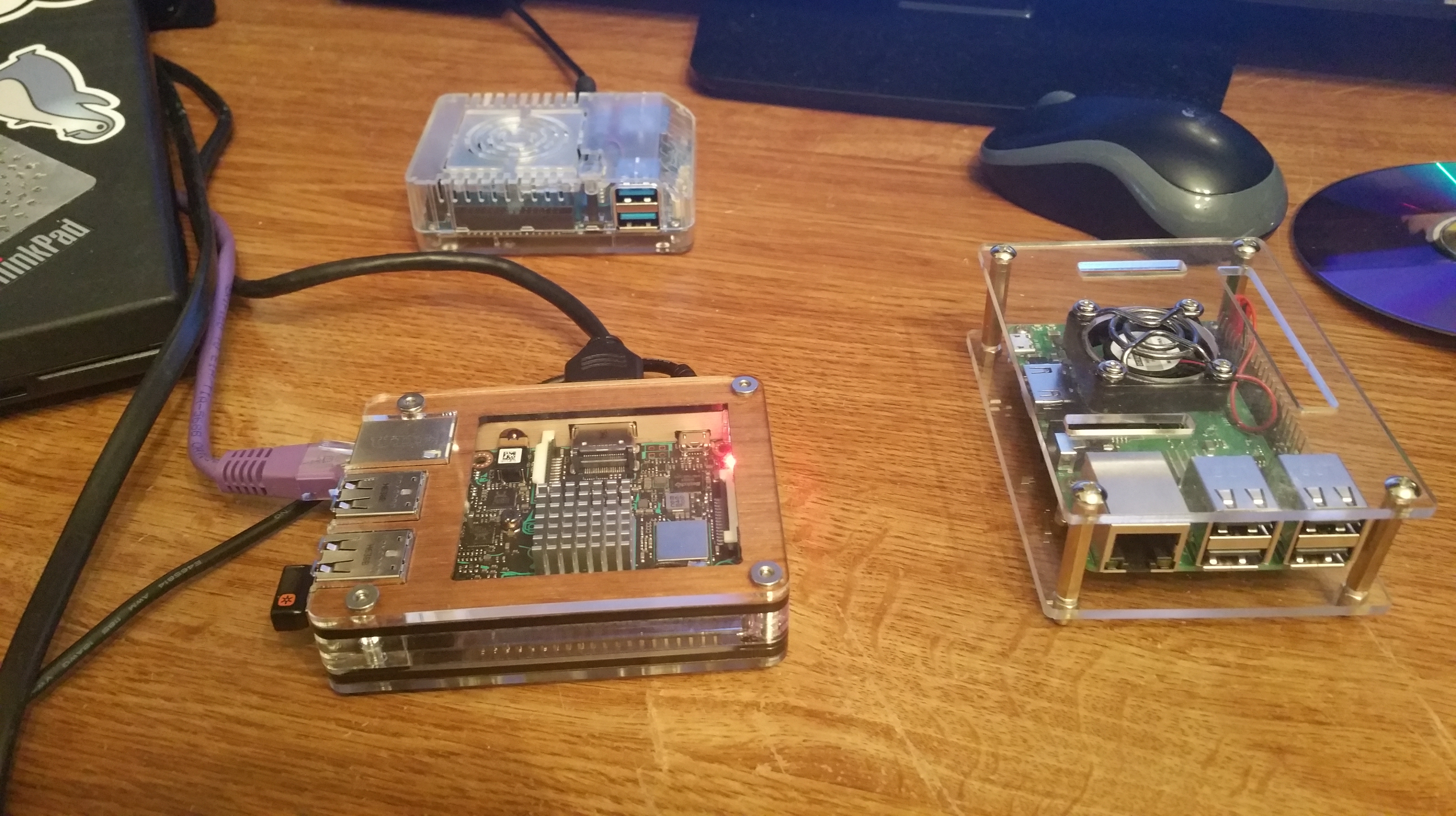
One of the reasons I love Single Board Computers ( SBC ), is reminders me of the wild west days back in the early days of Linux.
I will do a review of the ASUS Tinker Board later, but I was able to pick this up one at Microcenter for $49, this wasn’t a bad price, as a Raspberry Pi 3 B+ is $35.
My thinking was $11 bucks better GPU and 2 Gigs of memory, this filled me hope for running Nintendo N64, Playstation and PSP better than Pi 3 B+.
The Tinker Board had a Mali-T764 GPU, which has made a bit hard to play RetroPie.
So on April 14th, 2018 RetroPie release version 4.4 with support for the ASUS Tinker Board.
So now there is Tinkerpie before you start you will need Armbian Debian Stretch. NOTE — This will not with Armbian Ubuntu, it has to be Debian.
Format an SD Card with Debian Stretch, use either Etcher or ApplePi-Baker. Once it boot up on the Tinker board following the instruction from TinkerPie Readme.md.
Plan for about 2 to 3 hours for the build to complete, time for Beer, Pizza, and Movie while everything is built.
One thing that isn’t in the instructions is that the user that is setup needs to be added to the sudoer group
As root
visudo
Under the line add
#includedir /etc/sudoers.d
<user> ALL: ALL NOPASSWD: ALL
Once it is done, you will need to edit another file to get sound over HDMI
sudo nano /usr/share/alsa/alsa.conf
Change
defaults.pcm.card 0
To 1
Then if you are going to use an Xbox Controller install the Drivers.
Once everything is installed, reboot the Tinker board. Roms will be loaded on the SD.
Updated Notes, so I went to bed. I ran the option packages, the following packages didn’t compile so I am going to see why
ppsspp
lr-ppsspp
eduke32
I need to give a shout out to the Retro-Gaming on the Tinker Board
