Quake 2 play on the RetroPie.
The first thing is to install Quake 2
cd RetroPie-Setup sudo ./retropie-setup
Then Select “M Manage packages” –> “exp Manage experimental packages“. Then scroll down and select
331 — yquake 2
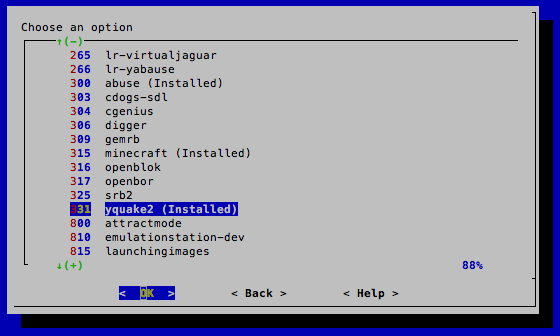
Quake 2 — Mission Packs
The mission pack won’t work correctly until you compile files for each mission pack. You can find the source files here, log into RetroPie
Let say you own Ground Zero, then you will want to get files for rogue
git clone https://github.com/yquake2/rogue cd rouge make
Once it is done, copy the game.so from the release folder over to the rogue directory
mv release/game.so /home/pi/RetroPie/ports/quake2/rogue
That game.so, fixes a lot of bugs, and make the gameplay correctly.
The other thing to do is take the game disc and rip the music to Ogg format, then rename the tracks to 0{x}.ogg, example Track 02 to 02.ogg, then under the mission pack create a folder called music, then copy all the Ogg files into it.
The last thing to do is copy the video to a directory called videos.
So you should have a directory that looks like this for example
rogue\music\video game.so pak0.pak
Adding the videos and music makes the ports so much better, just the way the game played 20 years ago on a pc.
