Installing Starcraft is simple. This works with Retropie 4.4. Launch RetroSetup
cd RetroPie-Setup sudo ./retropie-setup
Select “M — Manage Packages” –> “opt –Manage optional packages” –> “148 — Stratagus”
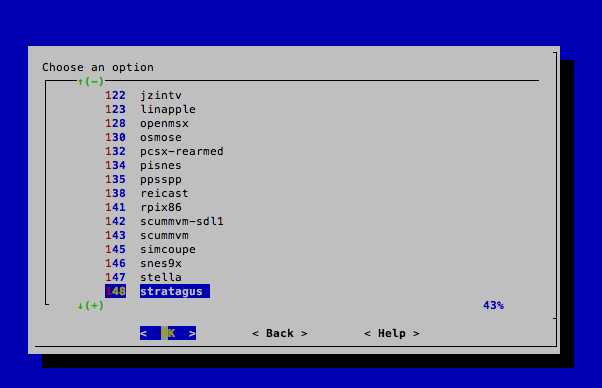
Then you will need to run this command on the command line
sudo wget https://sourceforge.net/.../Stratagus/starcraft.data.tar.xz && tar -Jxf starcraft.data.tar.xz -C RetroPie/roms/stratagus
When you start emulationstation you will Stratus, under it Starcraft.
