Ah, the Raspberry Pi. What a little wonder you are! So full of surprise, like when I installed a package called GemRB.
GemRB is a portable open-source implementation of Bioware’s Infinity Engine. It is an engine for Baldur’s Gate, Icewind Dale and Planescape.
For those that don’t know, Baldur’s Gate, Icewind Dale and Planescape Torment are Dungeons and Dragons role-playing games set in the realm of Forgotten Realms. These are very popular role-playing that over the past twenty years.
Many people use either Steam or DosBox to play many of the Dungeon and Dragons games. With GemRB it allows you to play again the following after it’s installed
Baldur’s Gate
Baldur’s Gate 2
Icewind Dale
Icewind Dale 2
Planescape Torment
There is a youtube video is out there, but installing and setup is very easy. You will need to own the games.
Setting up GemRB
Installing GemRB is very simple, drop down to the command line ( ALT-F4 ) or Emulationstation
RetroPie –> Retropie Setup Once in setup do the following
Manage Packages –> Manage Experimental Packages
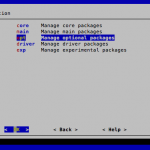
Scroll down until you find
309 — gemrb
Select “Install from source” , once it done installing. Exit RetroPie Setup.
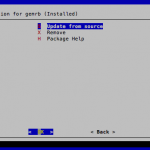
Setting up the Games
From a Windows Computer, the game needs to be install. Once it’s installed a program like winscp or Filezilla are need to copy the files from Windows to the Pi. I use Mobaxterm as it a great replacement for Putty/XMing/WinSCP.
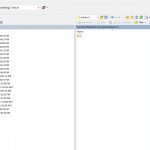
For this example, we will use WinSCP. Start WinSCP to your RetroPie, change directory to the following
~/RetroPie/roms/ports
The files are installed on the Windows system, under the following directory
C:\Program Files (x86)\Black Isle\
The Windows folders don’t need to copy over as they don’t match the bash scripts that are used to start them. SCP the content of the director of the game you own and want to play on your play, the example Baldurd Gate’s, please copy everything over. Don’t worry GemRB knows what files it needs, and from the youtube video, they recommend to call all files.
C:\Program Files (x86)\Black Isle\Baldur’s Gate\ —-> ~/RetroPie/roms/ports/baldurs1
Playing
Once the game has been copied over, restart emulationstation. Move to the port directory and select
BALDURS GATE 1

The video below shows the three games that I own, that they do work with GemRB. Enjoy, please give me some feed back.
Update — ( 7/16/2018) — On the GemRB, if you use anything Enchanted version from GOG or BlackIsle, they will not work. GemRB is the opensource Infinity Engine, the enchanted version use Aurora, that is why games like Neverwinter Nights and Star Wars Knights of the Old Republic don’t work. There is an opensource for Aurora, ( Xoreos ). I am not a programmer so I don’t know how to get that add to RetroPie. Maybe down the road they can add to list, so, for now, NO Enhancement version just the plain version that came out for the following
Baldur’s Gate 1/2
Icewind Dale 1/2
Plansecape Torment
I hope that helps. Yes, if you own a version from GOG, again as long as they aren’t the enchanted version, they will work on RetroPie under the ports.
